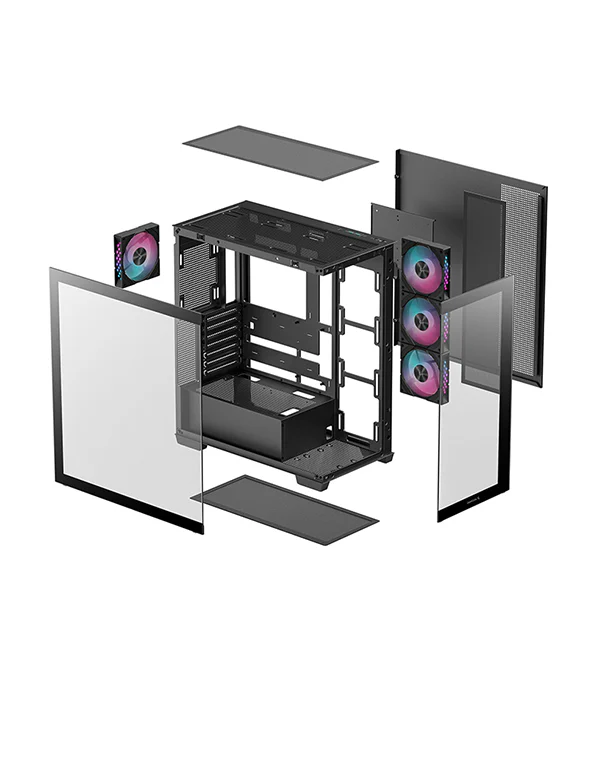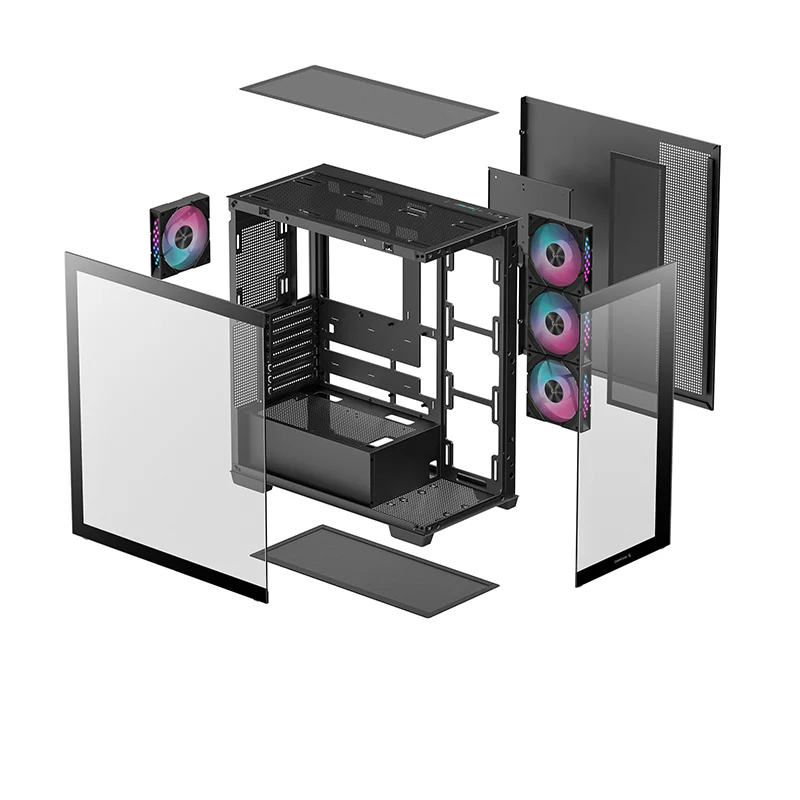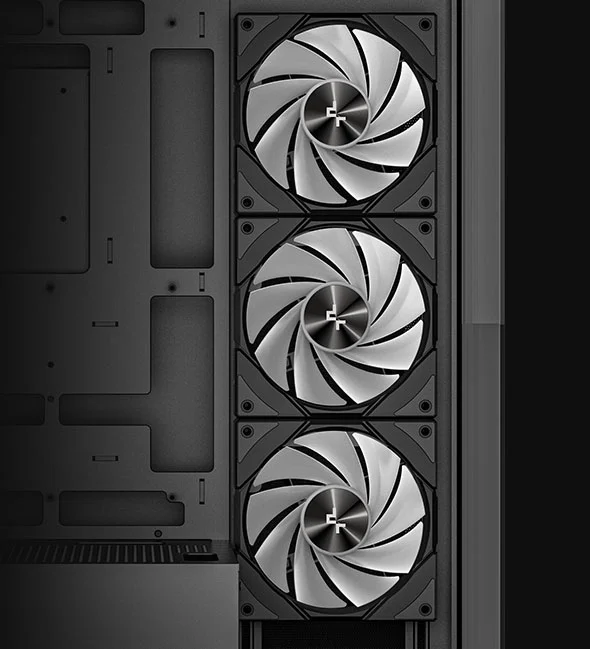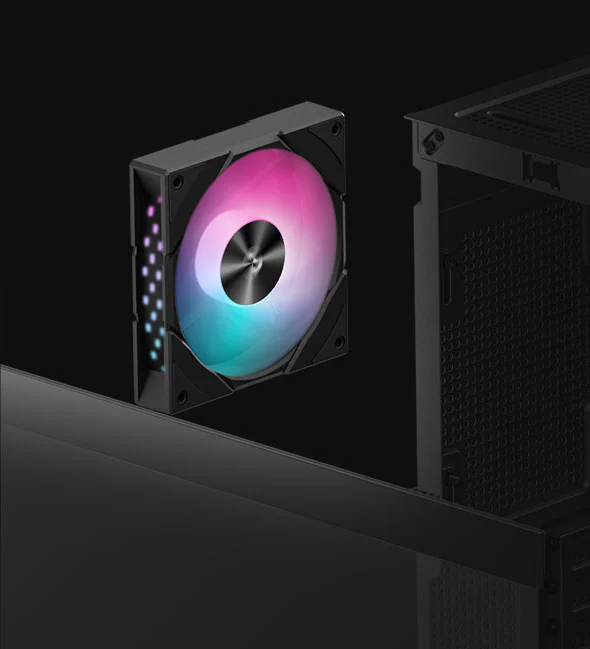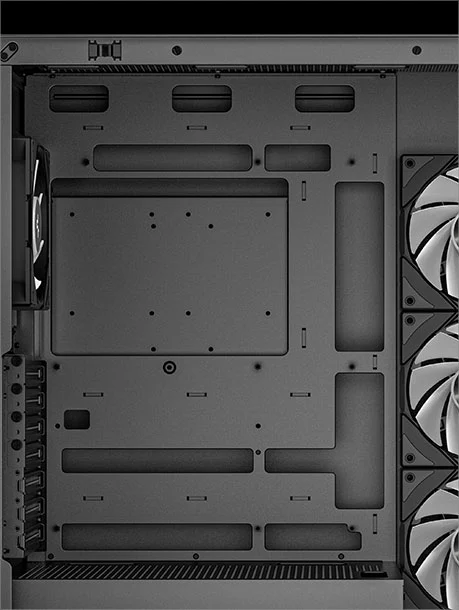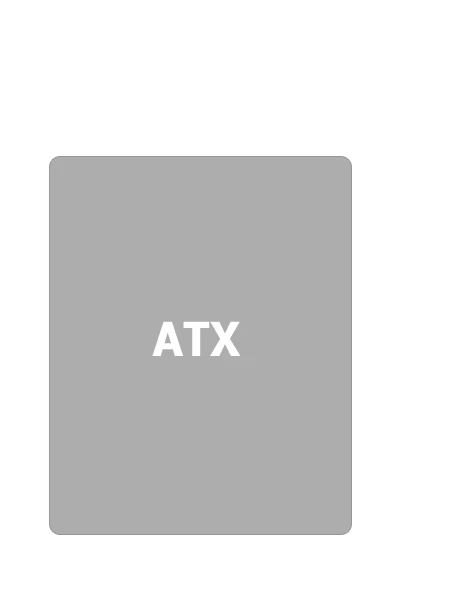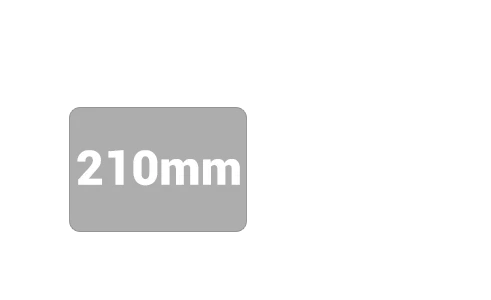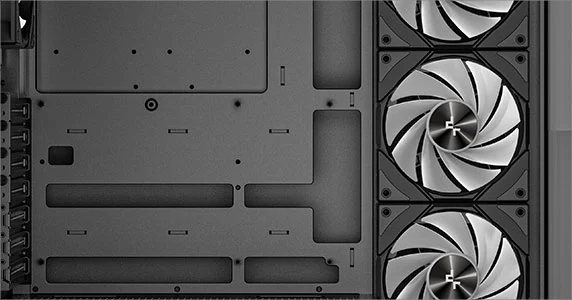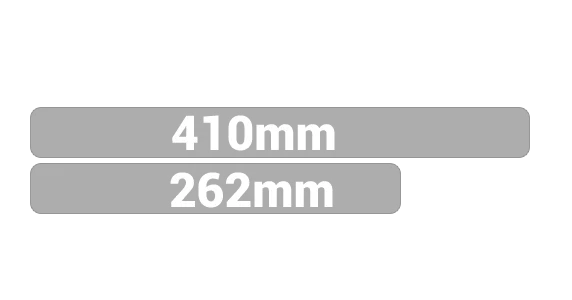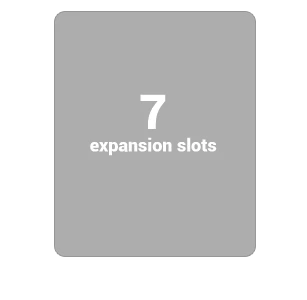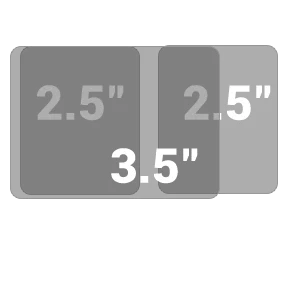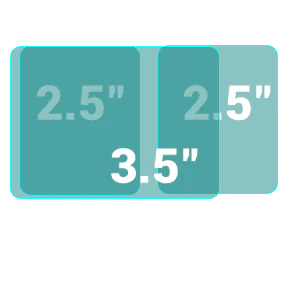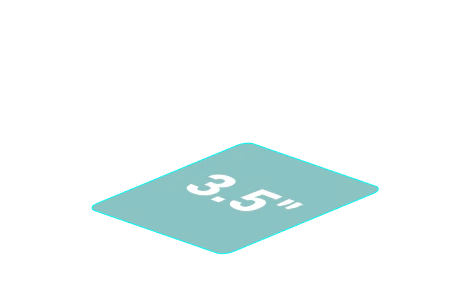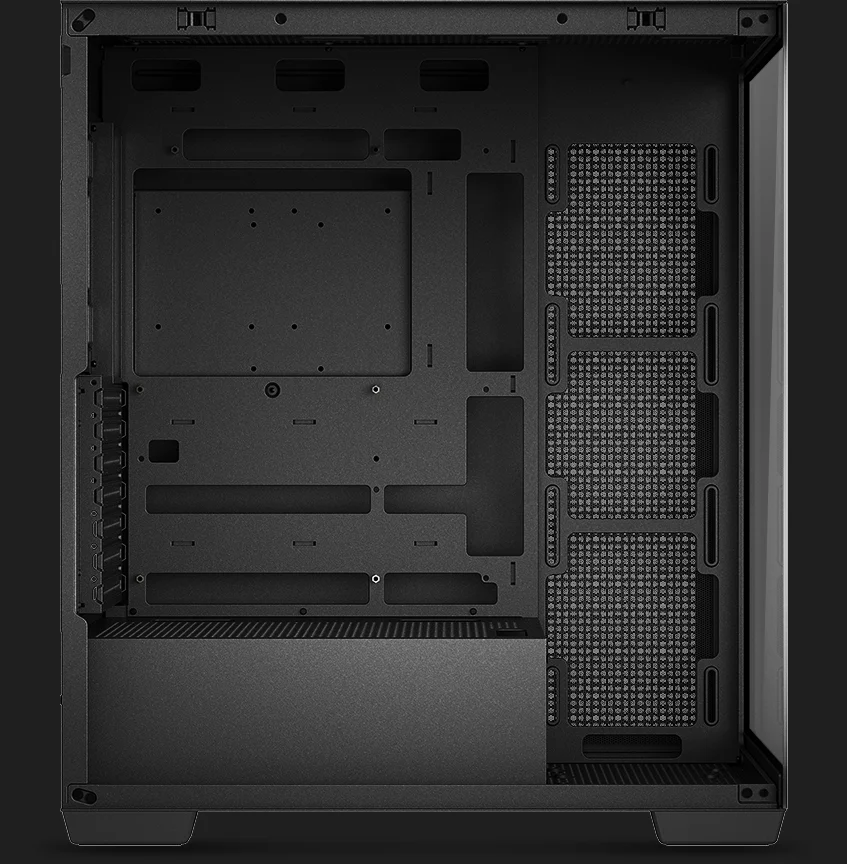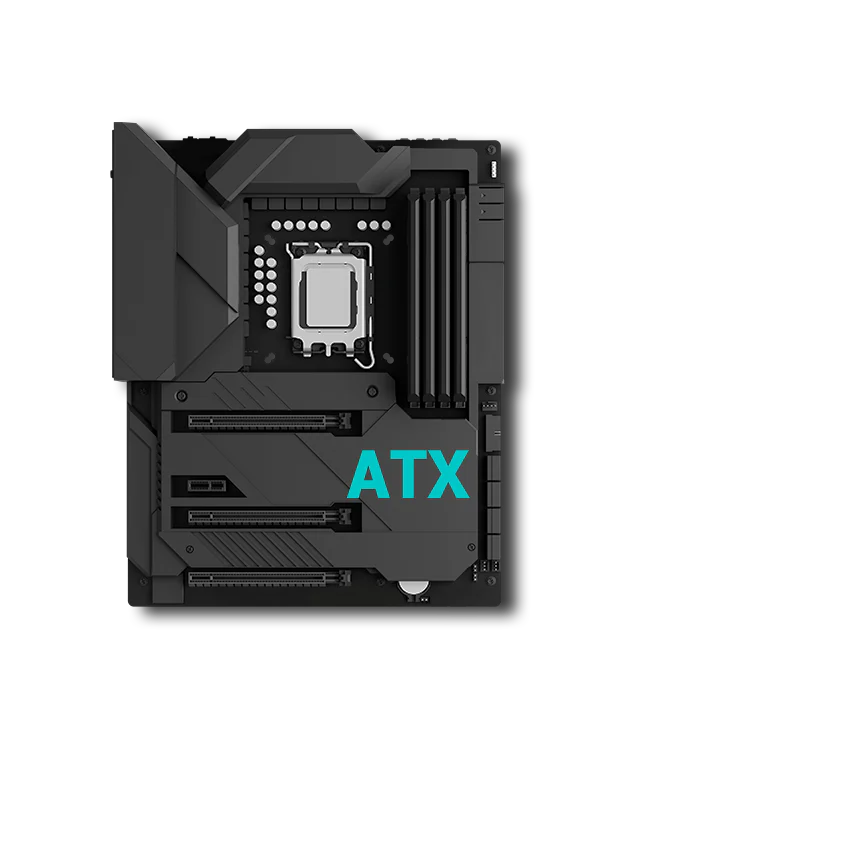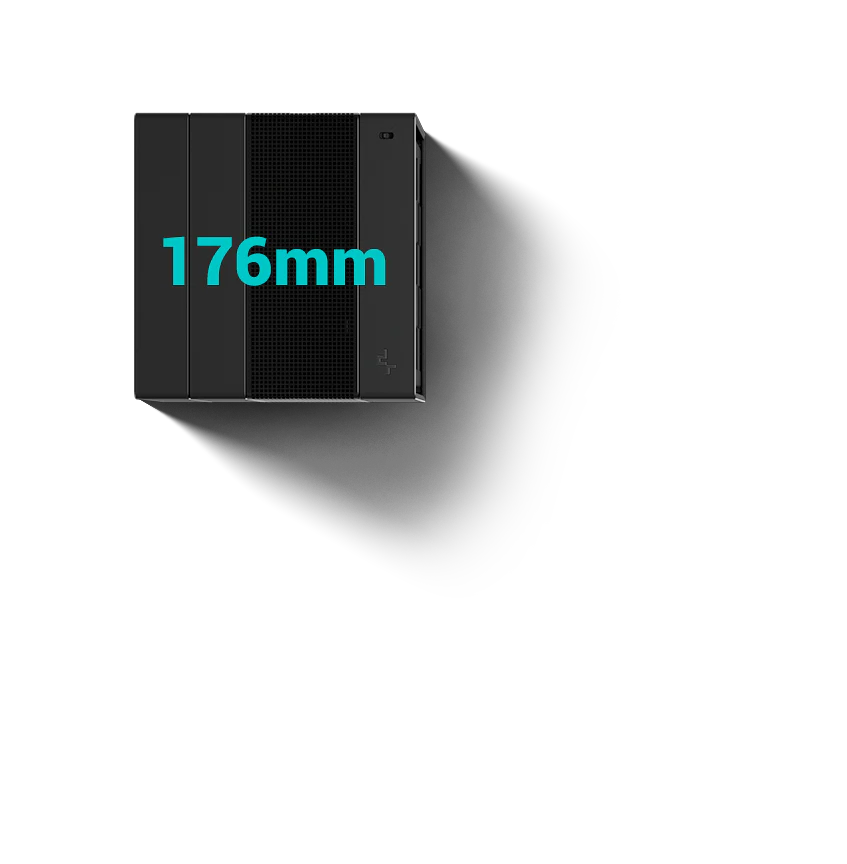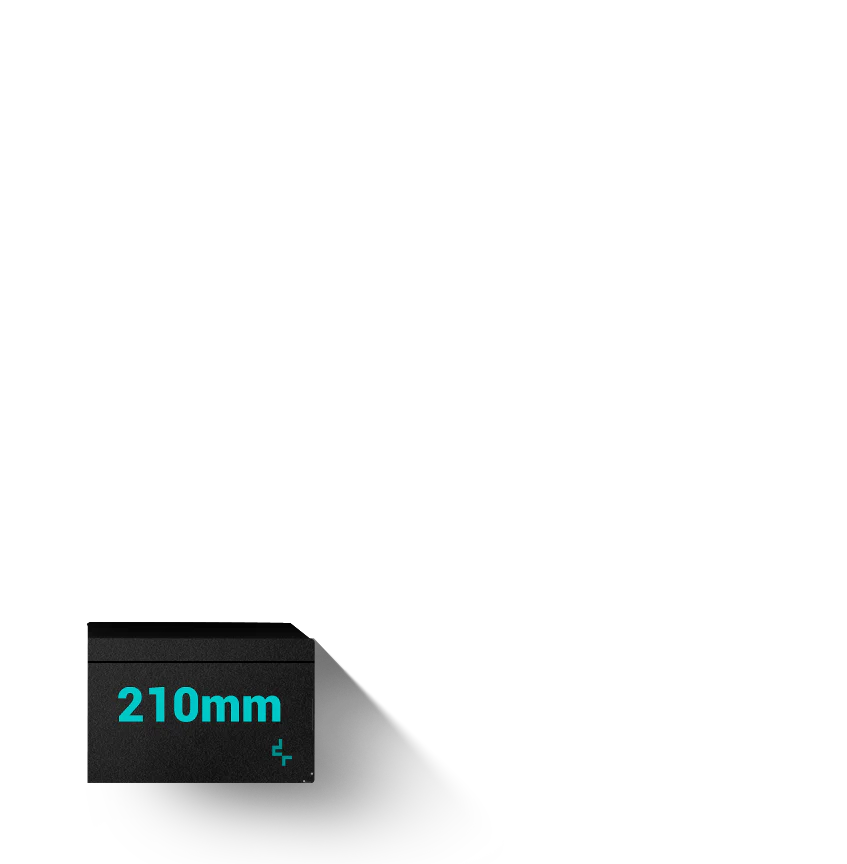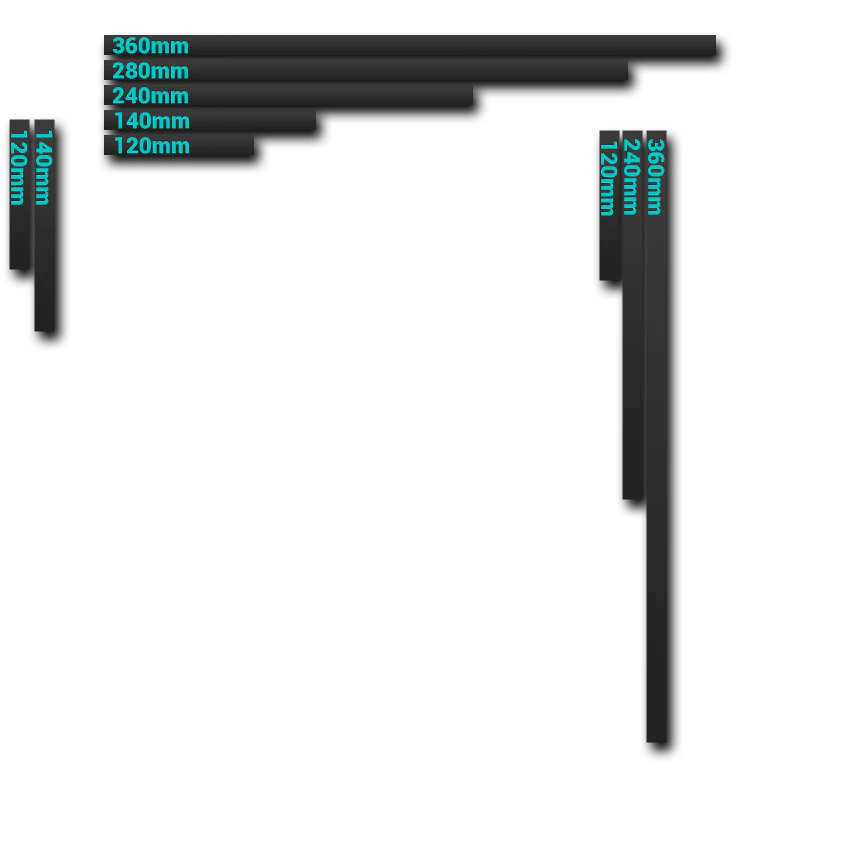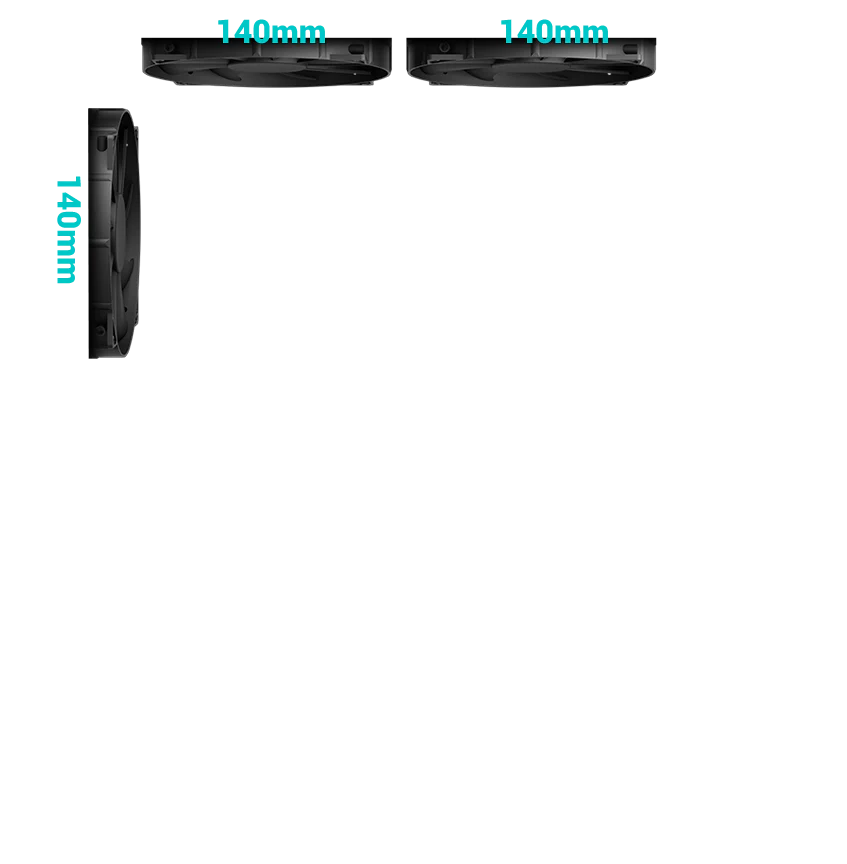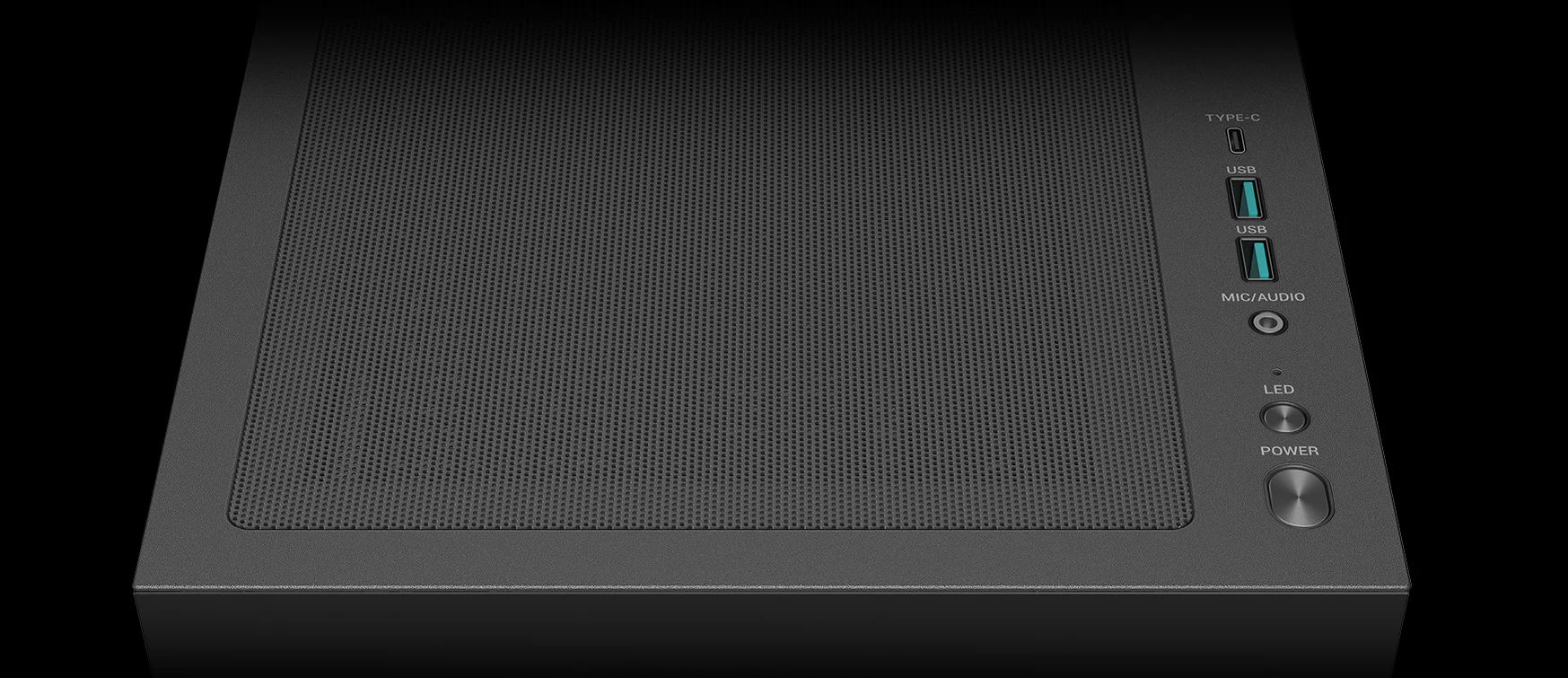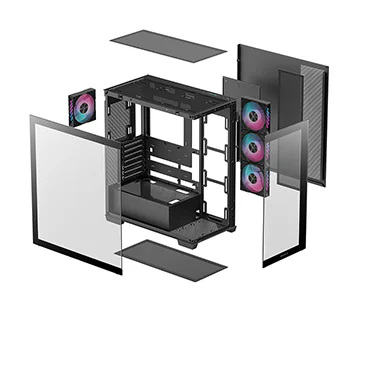-

- PRODUCTS
- SUPPORT
- COMPANY
- COMMUNITY
- OEM/ODM
-
Products
- Coolers
- Cases
- Power Supply Units
- Peripherals
- Accessories
-
COMPANY
- About DeepCool
- Contact Us
-
COMMUNITY
- Events
- Press Room